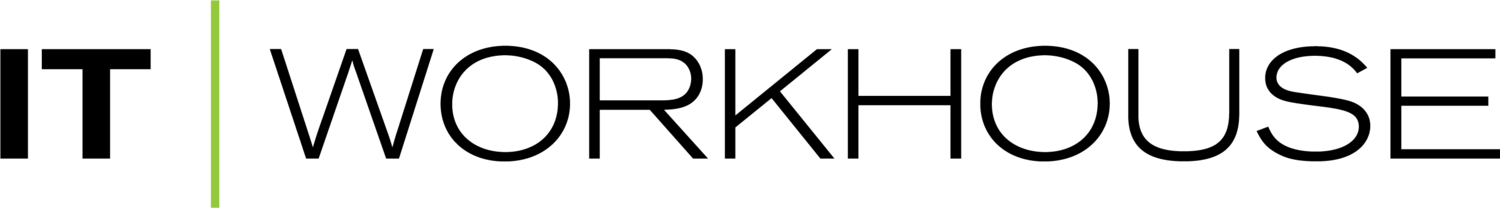Is MikroTik a viable UniFi alternative?
Image generated using Adobe Firefly AI
TL;DR - Yes, but no.
It’s no secret that we use a lot of Ubiquiti UniFi networking equipment. It’s reasonably priced, capable and very quick to configure. Recently though, I’ve been testing some MikroTik equipment, routers, switches and wireless devices. This got me thinking, could MikroTik be a viable UniFi alternative? MikroTik and Ubiquiti both offer a variety of networking and wireless products, but their product lines and focus differ.
My perspective in this is, can I get a quick, effective and reliable network with all the normal network security such as VLANs that my customers will actually want to use…
Ubiquiti UniFi focuses on providing a unified ecosystem of networking products that are centrally managed through the UniFi Controller, or more recently, through the Network app on their dream series routers. Their product lineup includes access points, switches, security cameras, and entry systems. All things we’ve installed and our customers are using. The Network app offers a user-friendly interface that allows users to configure and manage multiple UniFi devices from a centralised dashboard. You get network visibility all the way through to the application layer! The UI is rather nice.
MikroTik offers a diverse range of networking and wireless products that cater to various needs. They are well-known for their RouterBOARD series, which includes routers, switches, and even access points. MikroTik devices often come with a wide range of features, making them suitable for both basic and advanced networking scenarios. They have products tailored for home users, small businesses, and enterprise-level deployments. In fact many internet service providers utilise MikroTik products in their core infrastructure, probably.
MikroTik products are cheaper than UniFi, generally, and they offer more variety and have more specialised devices useful for specific scenarios. A great example here is their vast array of 4G/5G routers.
MikroTik also has the capability to manage multiple access points through common configurations using a built-in tool called CAPsMAN. Using CAPsMAN one can centrally manage a whole fleet of access points just like we do now with UniFi. This is definitely one part of the puzzle and a must! We can even control this remotely but we’d have to implement a SD-WAN tool like ZeroTier.
Anyway, what does all this mean and how well does it work in practice?
I setup a MikroTik RB5009UG+S+IN router and two WAP ACs (weatherproof wireless access points). Using a special 48V power adapter (bought separately) the RB5009 router will output PoE on all 8 ports! This saves me buying a PoE switch and is a bit like the UniFi Dream Machine. It’s all-in-one so to speak. I registered the two APs to CAPsMAN on the router and configured the wireless networks. Everything was working great and it really didn’t take me very long. The RB5009 will route traffic at full FTTP 900Mb speed and the access points deliver fast and reliable wireless.
Was it faster than a UniFi deployment? Not initially but I can definitely script a bunch of this work to make it faster and easier to repeat. Is it better than a UniFi deployment? Nope. A bit cheaper maybe but I struggle to justify it being better.
Some of our customers have access to the UniFi controller and can see or manage their network settings themselves. That works with UniFi because the UI is so good but the MikroTik UI is no where near good enough to be in “self explanatory” territory.
So apart from having lots of fun, I can see use cases for MikroTik over UniFi. Especially if price is a key decision maker. It’s more customisable but harder to setup and monitor. I don’t think IT Workhouse will be jumping ship just yet but we’ll be adding this core knowledge to our repertoire and if an interesting use-case comes up I’ll write about it!
I’m running this MikroTik setup at home and will do a long term review in 12 months to see how we get on in regards to reliability.